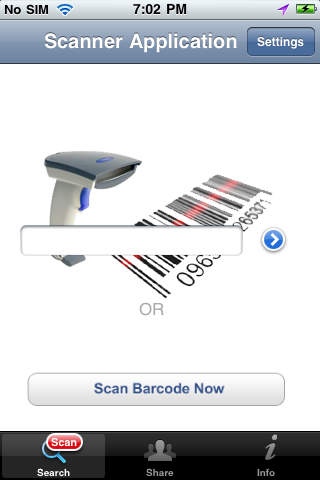ScannerApp 1.0
Continue to app
Paid Version
Publisher Description
Always find the lowest price ~ Stop paying retail! See Free Videos here: http://www.youtube.com/watch?v=upcukWRKjrA&feature=related http://www.youtube.com/watch?v=OIVeByA2BQE&feature=related "...I saved $10 on my very first purchase! This app will surely pay for itself many times!" Scan Barcodes and get product pricing and information from the internet in one second! "ScannerApp" is useful for : 1. Price Shopping. Just scan the product you are thinking of purchasing, and in seconds you get links and pricing from thousands of online retailers. 2. Replacing household or business items and/or consumables. When you run out of a product just scan it and in two or three clicks the least expensive replacement product is in route to you. 3. Save you time and money 4. Facebook/Twitter product sharing. If you find a product you want to share with you friends you can share its price,seller info with your friends Scanner Application for all types of barcodes with facility to search the best deals for matching product items. Just scan the product barcode and get the best deals for your shopping with product reviews, prices, seller info, location of sellers. Also, you can search manually and get the best deals for your shopping Scan, Search, Shop Products.. This is the one stop application for all your barcode scanning and shopping needs. Get the best price of the product you wish to get instantly, Just scan its barcode !! saves you money and time by bringing together price comparison, product ratings and reviews . You can purchase the favorite product on the spot or locate it in your favorite local store. You can also share this info with your friends on Facebook Scans: UPC, UPC-A, UPC-E, EAN 6, and EAN8 (all commercial barcodes), QR Codes Supports: UPC-A UPC-E EAN-8 EAN-13 UPC 6 12 EAN 8 13
Requires iOS 3.0 or later. Compatible with iPhone, iPad 2 Wi-Fi, iPad 2 Wi-Fi + 3G, iPad Wi-Fi (3rd generation), iPad Wi-Fi + Cellular (3rd generation), iPad Wi-Fi (4th generation), iPad Wi-Fi + Cellular (4th generation), iPad mini Wi-Fi, iPad mini Wi-Fi + Cellular, iPad Air, iPad Air Wi-Fi + Cellular, iPad mini 2, iPad mini 2 Wi-Fi + Cellular, iPad Air 2, iPad Air 2 Wi-Fi + Cellular, iPad mini 3, iPad mini 3 Wi-Fi + Cellular, iPad mini 4, iPad mini 4 Wi-Fi + Cellular, 12.9-inch iPad Pro, 12.9-inch iPad Pro Wi-Fi + Cellular, 9.7-inch iPad Pro, 9.7-inch iPad Pro Wi-Fi + Cellular, iPod touch (4th generation), iPod touch (5th generation), and iPod touch (6th generation).
About ScannerApp
ScannerApp is a paid app for iOS published in the System Maintenance list of apps, part of System Utilities.
The company that develops ScannerApp is kshitij ghule. The latest version released by its developer is 1.0.
To install ScannerApp on your iOS device, just click the green Continue To App button above to start the installation process. The app is listed on our website since 2011-03-16 and was downloaded 20 times. We have already checked if the download link is safe, however for your own protection we recommend that you scan the downloaded app with your antivirus. Your antivirus may detect the ScannerApp as malware if the download link is broken.
How to install ScannerApp on your iOS device:
- Click on the Continue To App button on our website. This will redirect you to the App Store.
- Once the ScannerApp is shown in the iTunes listing of your iOS device, you can start its download and installation. Tap on the GET button to the right of the app to start downloading it.
- If you are not logged-in the iOS appstore app, you'll be prompted for your your Apple ID and/or password.
- After ScannerApp is downloaded, you'll see an INSTALL button to the right. Tap on it to start the actual installation of the iOS app.
- Once installation is finished you can tap on the OPEN button to start it. Its icon will also be added to your device home screen.